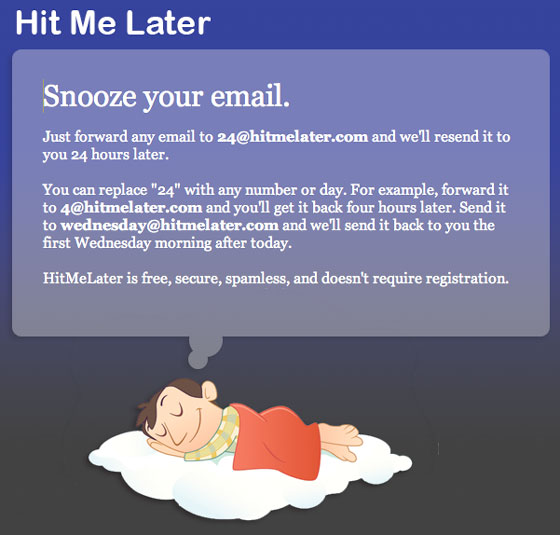A free KoffeePhoto account puts your photo sharing concerns to rest
Looking for a safe place to store your photo haring images? KoffeePhoto has the security you seek. Want a handy desktop utility for organizing and sharing your photos? Or an easy method for ordering prints? You can get it all -- and more -- at KoffeePhoto.
Coffee, tea -- or KoffeePhoto?
KoffeePhoto is a photo-sharing site that was launched in late 2006 by KoffeeWare, a company that has provided online photo services for businesses since 2005. Unlike many other photo sharing sites, KoffeePhoto is software that you download to your desktop to organize your photo sharing images for storing.
At your leisure, you can organize your prized photos into albums using the software. When you're done, your albums are stored online on the KoffeePhoto network. Every album in your photo sharing collection gets its own web page for your visitors to view.
When you send an email notification to your contacts, the software automatically inserts the correct link to the album of your choice.
When the recipient opens the email, a full-screen slide show begins, complete with music. When the show is over, he or she can download and install the free KoffeePhoto software for easy access to your photos.
Your photos are safe on the KoffeePhoto network
If you're looking for a secure place to back up your photos, KoffeePhoto provides terrific security. What's more, you can easily access your secured collection whenever you wish. If your computer crashes, KoffeePhoto can retrieve your entire photo gallery quickly and easily.
While a free photo sharing account comes with plenty of features to suit your needs, a paid account gives you unlimited server storage space.
Microblogging made easy
Every photo you store on KoffeePhoto gets its own microblog. If you don't know what a microblog is, you're not alone. Basically, microblogging allows you and your viewers to comment and chat about photos. This feature makes photo sharing truly interactive and certainly much more fun.
User-friendly
KoffeePhoto is the ideal solution for easily organizing, backing up and sharing photos, both on your computer and on the Internet. The software is highly user-friendly.
You simply let it search your computer and create a list of your photos. Once the search is complete, go through your collection and delete, sort and organize your favorite photos as you wish to store them on the KoffeePhoto network. You can be certain your photos are protected from the elements as well as the ravages of time.
This system is at the apex of the popular photo storing and photo sharing frenzy. It's easy, convenient, user friendly, and safe. In your search for the right photo sharing option, be sure to check out KoffeePhoto.



 An Experiment with Messaging in the Browser Conversing (a.k.a. messaging) is a common online activity, and a number of desktop and web applications enable it. But with an increasing variety of protocols and providers, it’s getting harder and harder to keep track of all your conversations.
An Experiment with Messaging in the Browser Conversing (a.k.a. messaging) is a common online activity, and a number of desktop and web applications enable it. But with an increasing variety of protocols and providers, it’s getting harder and harder to keep track of all your conversations. 







 For most of us, Gmail can be the simple answer to aggregating all of our emails together in one place. But for those who are looking for something new with a bit more spice, there are a whole new breed of email aggregators that promise to redefine the way we look at and use our inboxes. Here are 6 online email aggregators that do more than just aggregate.
For most of us, Gmail can be the simple answer to aggregating all of our emails together in one place. But for those who are looking for something new with a bit more spice, there are a whole new breed of email aggregators that promise to redefine the way we look at and use our inboxes. Here are 6 online email aggregators that do more than just aggregate.